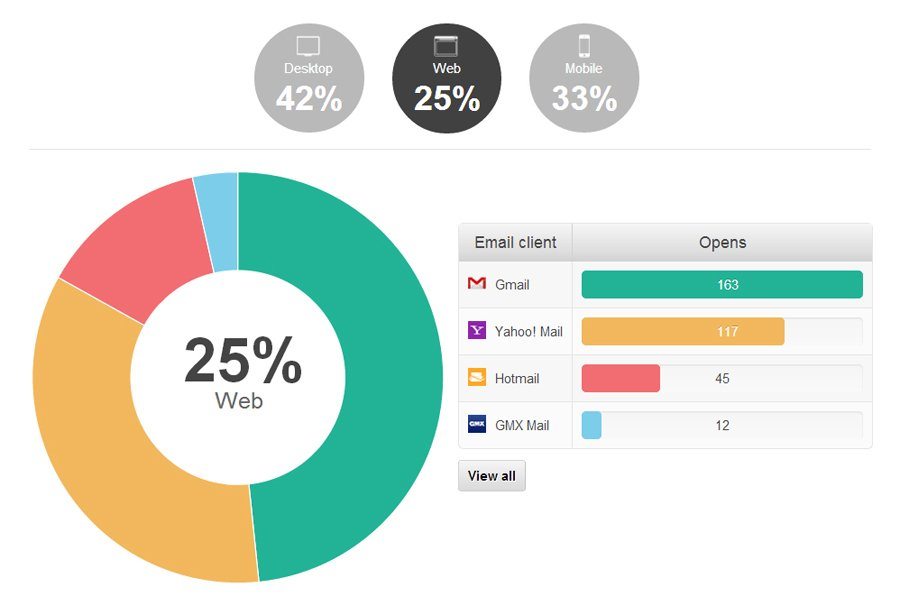When you send an email campaign, you’ll see whether it was opened using a desktop, web-based or mobile email client. We break it down into top performing platforms and look at total opens across
different devices, specific email clients and mobile browsers.
Why is this useful?
These reports show you the top performing devices and browsers so you can
optimise your email design and test accordingly for specific browsers. Knowing which devices and browsers your users prefer
enables you to optimise and test for the right devices. Your focus is on getting your
email to render perfectly, whether it’s on Microsoft Outlook 2010 or on an iPhone. Now you can pay special attention to testing for specific devices and email clients and save yourself from unnecessary troubleshooting.
Where do I find it?
Once you’ve sent your email campaign, access the detailed report and you’ll find ‘Devices and Technologies’ on the panel. It’s new and will be improved in coming releases to include
operating system, browser, device model and language information.
We hope you love it as much as we do!