Marketing communication isn’t just about sending messages it’s about creating moments that spark curiosity, build trust, and drive action. Everlytic turns daily interactions into powerful conversations across email, SMS, WhatsApp, and more all of it personalised, automated, and managed from one platform.

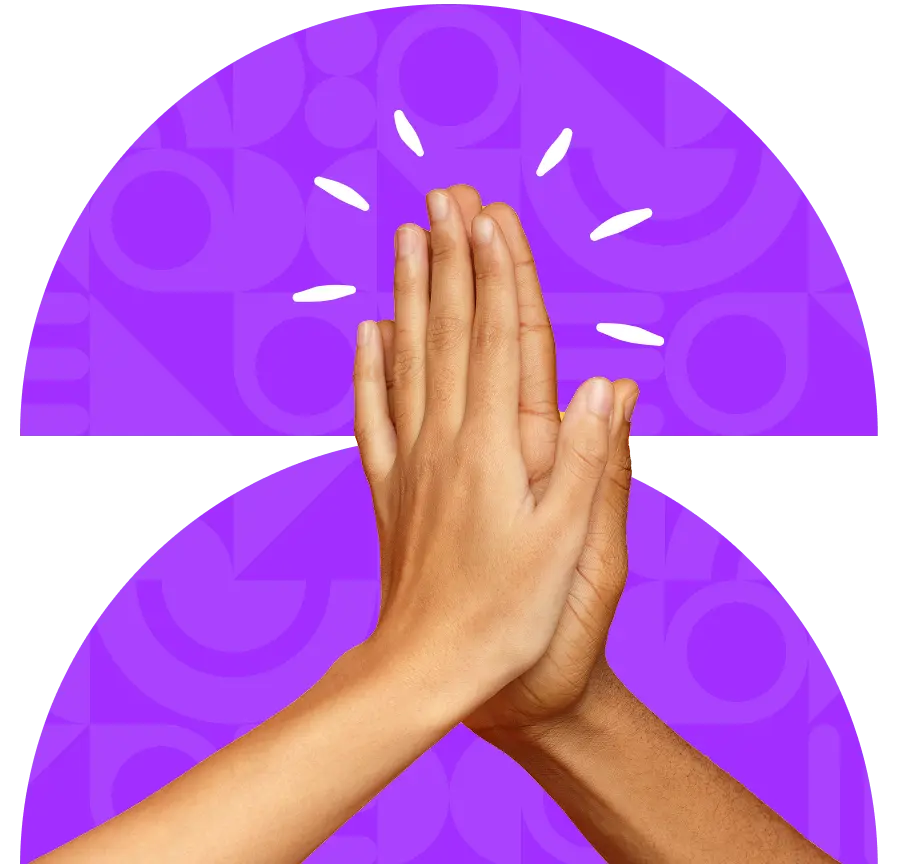
Every message is a chance to connect. Whether you’re sending WhatsApp Chats, voice broadcasts, push notifications, or transactional updates, Everlytic helps you deliver timely, relevant communication that drives results.
Deliver order updates, appointment reminders, or service notifications directly to WhatsApp
Share targeted offers based on customer preferences or behaviour
Use AI chat to answer FAQs, track deliveries, or confirm bookings instantly
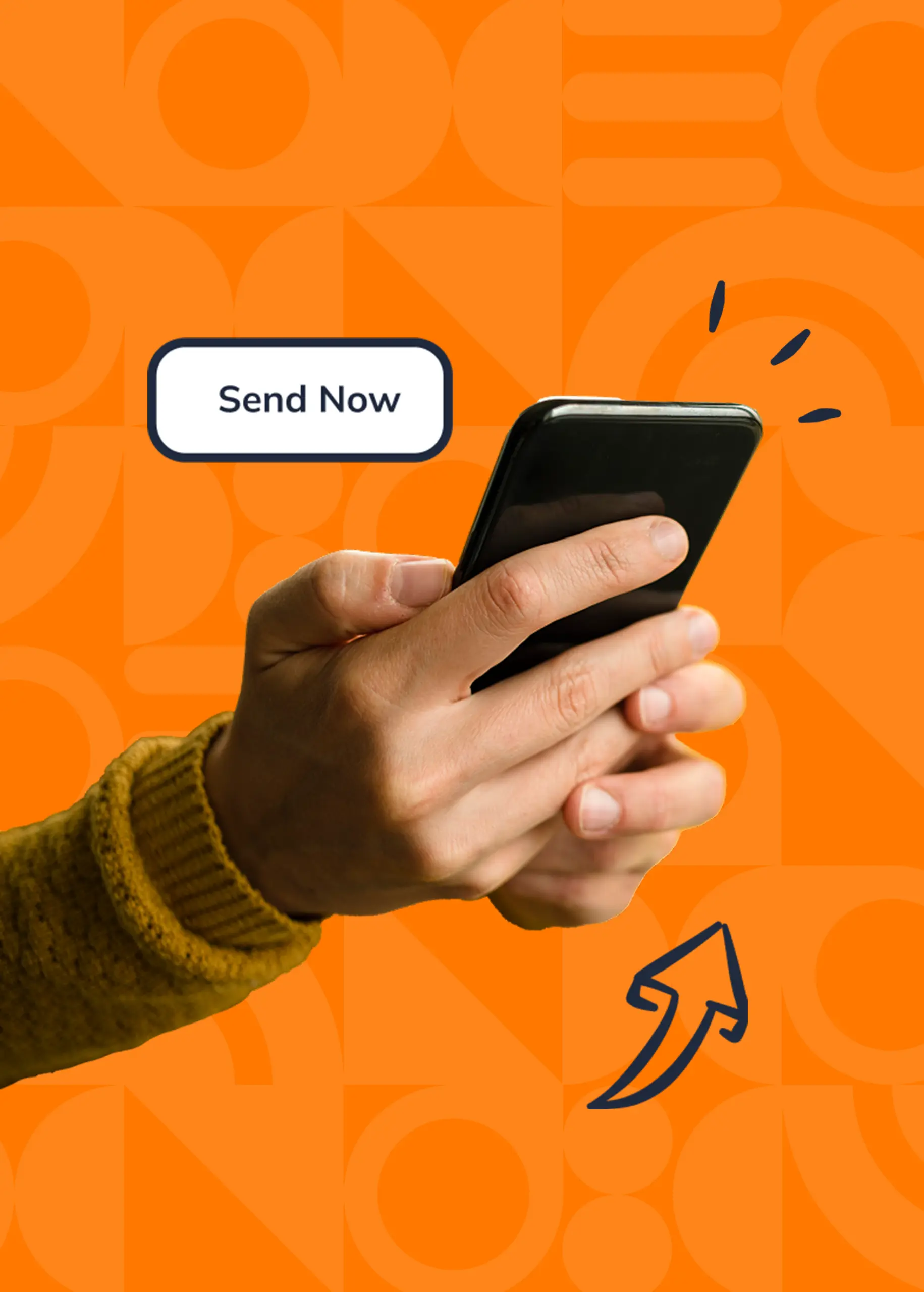
Reconnect with inactive customers through conversational, low-friction messaging
Use customer data to tailor content, timings, and tone
Link your WhatsApp messaging with email, SMS, or push notifications using our API Communicator to build multichannel experiences
Trigger messages based on real-time customer actions.
Send personalised alerts, updates, and reminders straight from your CRM or business platform
Manage high-volume marketing communication without losing reliability.
Connect with e-commerce stores, help desks, and analytics platforms.
Use API-generated reports to analyse engagement and refine your messaging.
Push notifications are a quick, effective way to keep your audience engaged. From sales to reminders, Everlytic delivers your message in real time – wherever your users are, on desktop or mobile.
Get real-time updates to mobile and desktop users.
Send notifications based on customer behaviour for hyper-relevant messaging.
Get higher response rates compared to email alone.
Tailor notifications to match your brand identity.
Measure click-through rates and responses to optimise future messages.
Track opens, clicks, and message delivery.
Monitor interactions as they happen.
Understand what your audience does and when.
Experiment with message variations to see what resonates best.
View key metrics in one place, tailored to your strategy.
