From landing pages and email templates to expert services and integrations, Everlytic gives you the full package to connect, engage, and grow.
Ditch the disconnected tools. With our marketing platform, your communication becomes smoother, smarter, and more effective.

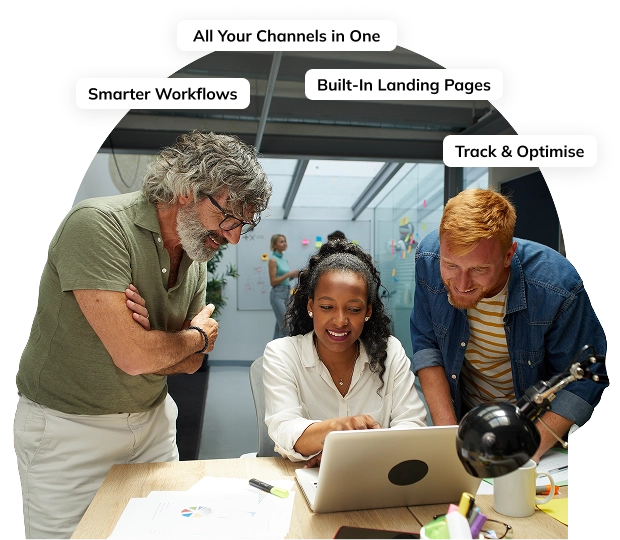
Everlytic brings all your marketing and communication tools together in one powerful integrated marketing platform built to simplify, automate, and elevate your customer engagement.
From branded templates and campaign pages to seamless integrations and expert support, Everlytic helps you do more, in less time, without the platform-hopping.
Connect Everlytic with the tools you already use to automate workflows and sync data in real time. Say goodbye to copy-pasting and hello to seamless, connected experiences that keep your teams and insights in perfect sync.
Whether you’re a growing startup or a well-oiled enterprise machine, having a connected system means more personalised engagement, smarter decision-making, and ultimately, better results.
Sync Everlytic with your CRM to track customer journeys, nurture leads, and personalise interactions.
Automate transactional messaging, send order updates and keep customers engaged post-purchase.
Connect with Google Analytics and other tracking tools to measure campaign performance and refine strategies.
Need something more specialised? Our API makes it easy to integrate with almost any platform, so your communication ecosystem stays connected and efficient.
Generic pages don’t convert, personalised landing pages do. Everlytic’s landing page builder lets you build high-performing, on-brand pages that capture leads, support campaigns, and drive action – all without touching a line of code.
Work with our expert team to create striking, reusable email templates tailored to your brand.
Ensure that every email, SMS, and landing page align with your unique visual identity.
Templates are optimised for every screen size, ensuring a great user experience on mobile, tablet, and desktop.
Get expert help diagnosing and resolving technical queries quickly.
From email deliverability to automation logic, we’ll help you do it right.
Fast, friendly assistance from a team that knows the platform inside out.
From landing pages and email templates to expert services and integrations, Everlytic gives you the full package to connect, engage, and grow.
Ditch the disconnected tools. With Everlytic, your communication strategy becomes smoother, smarter, and more effective.
Ready to elevate your marketing? Let’s get started.
