This blog post was updated on 4 May 2022.
Do you have reams of contact lists in your database, sending to each of them once and never again? You may be ticking off subscribers that opt out of one list, just to re-subscribe them when you add subsequent lists. This is guaranteed to decrease engagement and mark you as spam. Here are three steps to spring cleaning your contact database in Everlytic, so you can improve engagement, delivery, and sales.
Step 1: Assess Your List-Management Strategy
However you manage your database, it needs to work for you. If you can target and segment while using use multiple lists, that’s fine. There’s nothing wrong with keeping lists separate based on core content distributions, like:
- Internal
- Client
- Newsletter
- Promotions
But, if you feel you have too many lists to manage, start by asking yourself why you need to keep them separate. Is it for targeting purposes? Or sending to specific segments instead of the entire list? There are better ways of doing this.

Step 2: Merge and Consolidate Your Lists
Start with a list audit. Export your data from all lists for an offline record of subscriptions. Include custom and additional fields, and subscriber statuses to see what data you have and what you’re working with.
Then, consolidate lists into core categories and update them with richer data. The process goes something like this:
- Export your lists with generic & custom fields so you have an offline record of your data
- Create list groups in the interface (if necessary for your organisation)
- Merge lists
- NB: Bulk update contacts according to the correct subscriber status (unsubscribed, subscribed) using your offline records. These can get overwritten when merging lists.
Note: The list you select first becomes the old list, but overwrites the subscriber status of the list you choose to merge with. So it won’t be consistent in terms of statuses. Some will stay unsubscribed and others will become subscribed, so make sure you bulk update anyone that’s unsubscribed using the data in your offline records.
Once you’ve completed this process, you may need to update any filters or triggers you’ve set up in your communication platform to ensure you’re targeting contacts on the updated criteria.
Exceptions to The Rule
- Event Registrations
Event registration lists can be managed differently. For instance, you may have created multiple lists for different communications… Merge these into an event master list after the event, so you can keep all event-based contacts in one place. That way, you can still target previous delegates, but you don’t end up with random event lists from five years ago that are irrelevant now.
- Don’t Merge Willy-Nilly
If you have workflows, autoresponders, or subscription forms already tied to individual lists, take precaution when merging lists – this can’t be undone! Always export list data and save it offline as a backup.
NB: Check Your Contact List Settings
Check the public list names that your contacts can see, so they’re relevant to your subscribers – these are often visible when a contact unsubscribes or changes their communication preferences. It should give the recipient an idea of the type of content sent to that list (e.g.: something like ‘Get to know Everlytic’ – not ‘Lead nurturing list 3’).
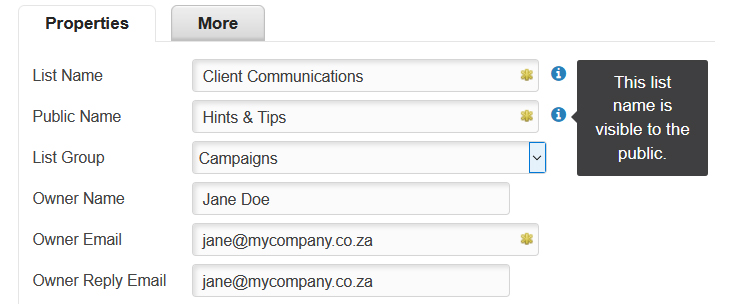
Everlytic’s SMS-on-bounce feature can also support cleaning your data. It does this by sending your contacts an SMS (if you have their mobile number) if your email to them bounces, inviting them to update their email address. All they do is reply via SMS and the platform updates the list for you.
Step 3: Re-engage Disengaged Contacts
List engagement identifies if your contacts find your campaigns meaningful. Subscribers who open messages and click on links boost your engagement rates; those who don’t open or click will adversely affect those rates. Target less engaged contacts specifically with a re-engagement campaign to get their attention.
To do this, start by filtering your contacts by activity or their Everlytic contact score. Then use a workflow to send surveys and / or update-profile campaigns so you can better understand how to connect with them. If ask them what they want, you may find that there are some simple adjustments you can make to your sending time, frequency, and content strategy that will increase their engagement with your messaging.
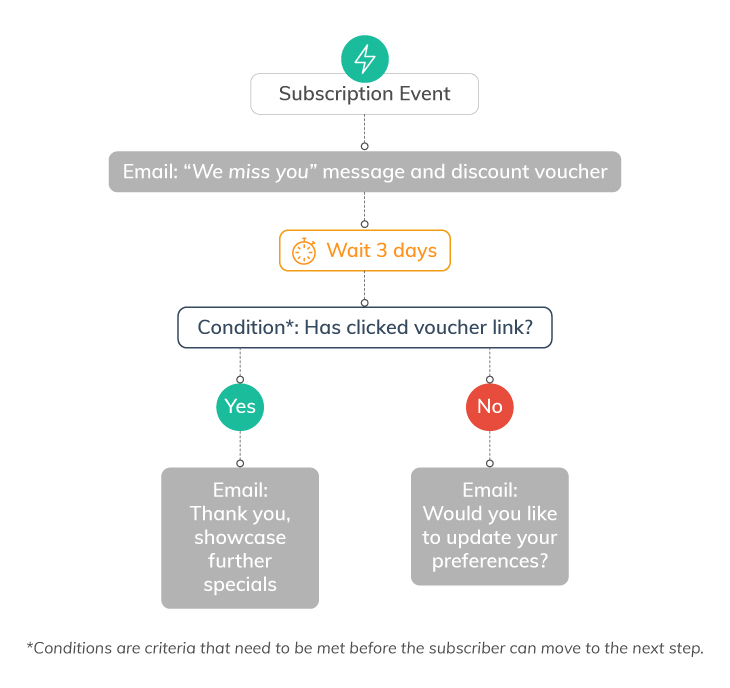
Tip:
Establish a cut-off with these mails – try not to go beyond three messages. If they still don’t bite, cut ’em loose. It’s far more worth your while sending to an engaged audience, as this will improve your delivery rate and be better for business.
If any of your contacts get to the end of the workflow without having engaged, set the workflow to automatically update a field in your list, marking them as stale. From here, you can use a global trigger to change these contacts’ statuses to unsubscribed.
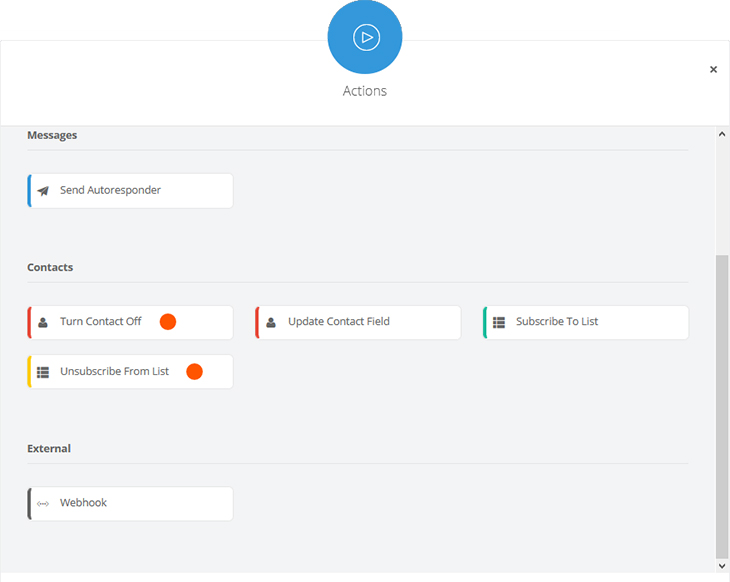
Keeping your database clean and fresh is good for engagement and email delivery – and that’s always good for business.
Manage Your Lists Seamlessly with Everlytic
Everlytic is made for marketers like you. Learn more about our bulk communication features, like drag-n-drop forms, automated database management functionality, and pre-designed email templates that you can customise and send at the right time.



