Webinar funnels are common on social media, and people love them! Why? Because getting a free intro training session to something you’re interested in is great. Plus, it’s video-based, which usually keeps more people engaged. What do you need to piece one together? Here’s a good strategy that we found in our research:
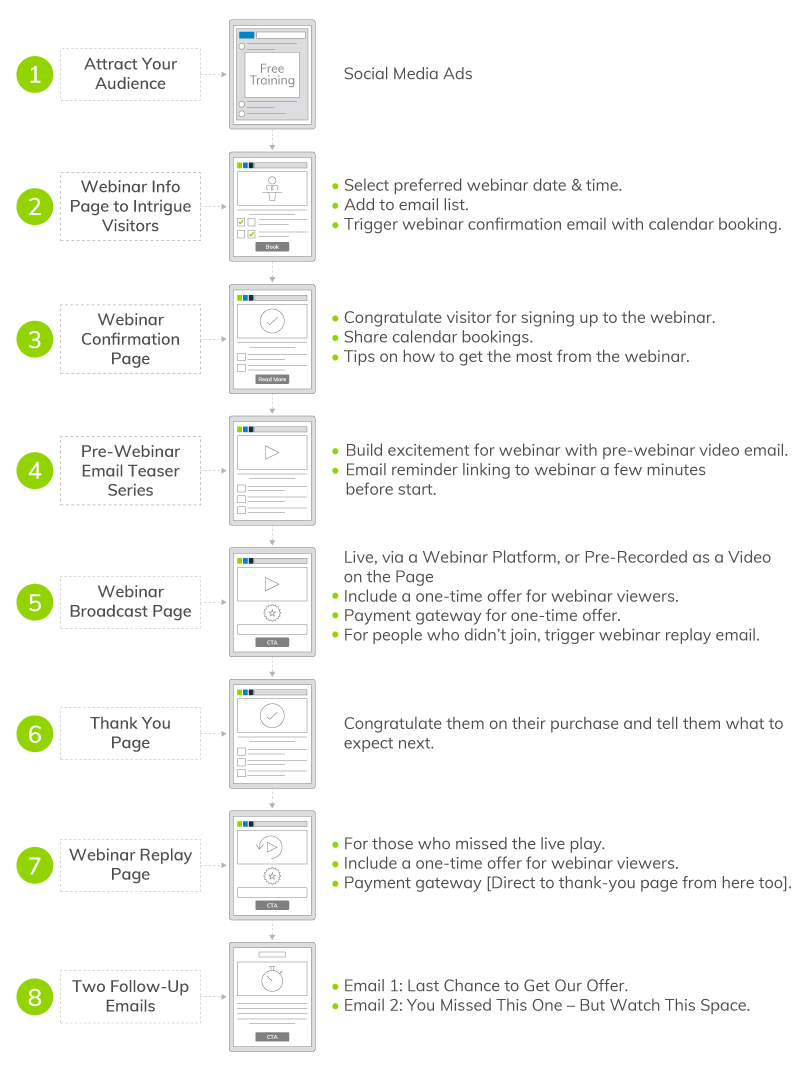
1. Start with Online Advertising
Social media is a well-known channel for advertising a webinar, but it isn’t the only channel. Other options include advertising to your email base, on popular forums related to your business and its offerings, and via banners or web search ads.
Wordstream recommends a multi-channel approach with great attention paid to who you’re targeting. Their tips include:
- Planning well, using schedules, checklists, and assigning ownership
- Getting your targeting right on social media and email marketing
- Being consistent in your promotions
- A/B testing as much as you can
- Setting goals for each channel you use
- Reviewing your performance as you go
2. Direct Them to a Squeeze Page
A squeeze page is designed to offer visitors something of high perceived value in exchange for their contact details. This is where you can give them the option to select their preferred date and time for the webinar.
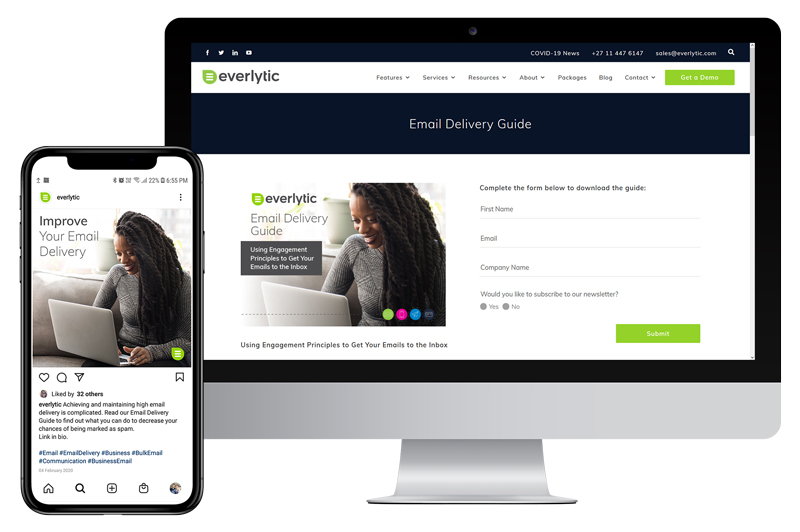
3. Confirmation Page & Email
Once visitors submit their information, you can do two things:
- Direct them to a webinar confirmation page.
On this page, thank them for signing up for the webinar, explain how they can prepare for the session, and give them the option to add the event to their preferred calendar.
- Trigger a webinar confirmation email.
This confirmation email should echo what’s on your thank-you page, giving them something to refer to in preparation for the webinar.
4. Send Them a Pre-Webinar Series
This is where email workflows really show their power – by keeping webinar attendees engaged between the time they sign up and the date of the webinar. In this mini email series of one or two emails, you can:
- Add extra value on the topic
- Tease the reader about what’s to come
- Give tips on how they can get the most value from the session
- Send them a printable PDF workbook they can use during the session
- Remind them of the date and time of the webinar
- Send them the link they’ll need to use to attend

5. Move to the Webinar Broadcast Page
Whether you run your webinar live or pre-record it, there are many tools you can use to host it. As we’re big on flexibility, brand building, and including webinars as part of a broader automated sales funnel strategy, we recommend using a WordPress webinar plugin. These enable you to host webinars on your own domain, maintaining your brand credibility and keeping visitors where you want them.
On this page, you can also include a one-time upsell offer for people who watch to the end, adding a WooCommerce payment gateway to collect payments for this. For people who signed up for your webinar but didn’t attend, you can also trigger an email directing them to a webinar replay.
6. Follow-Up Emails & a Thank-You Page
From here, the path will fork, depending on what a particular attendee does regarding your offer.
- If they don’t take your offer, send them two to three follow-up emails to induce FOMO for missing the deal. If they pick up from here, take them through the payment gateway and then to a thank-you page.
- If they do take the offer, direct them immediately to the thank-you page.
On the thank-you page, you can include a thank you message, tips on next steps and how to get the most out of the offer they’ve just purchased. Video is always a great tool to keep people engaged, so this is a good option if it makes sense for your brand. You can also stack another funnel on from here (read more about Funnel Stacking in our guide).

Drive Conversions with Marketing Funnels
Want to learn how you can automate webinar and other sales funnels for your business? Check out our guide, How to Drive Conversions Using Automated Marketing Funnels. In it, you’ll learn how they work and how to compile them, so you can establish a robust online presence, using psychology principles to nurture leads to conversion.









